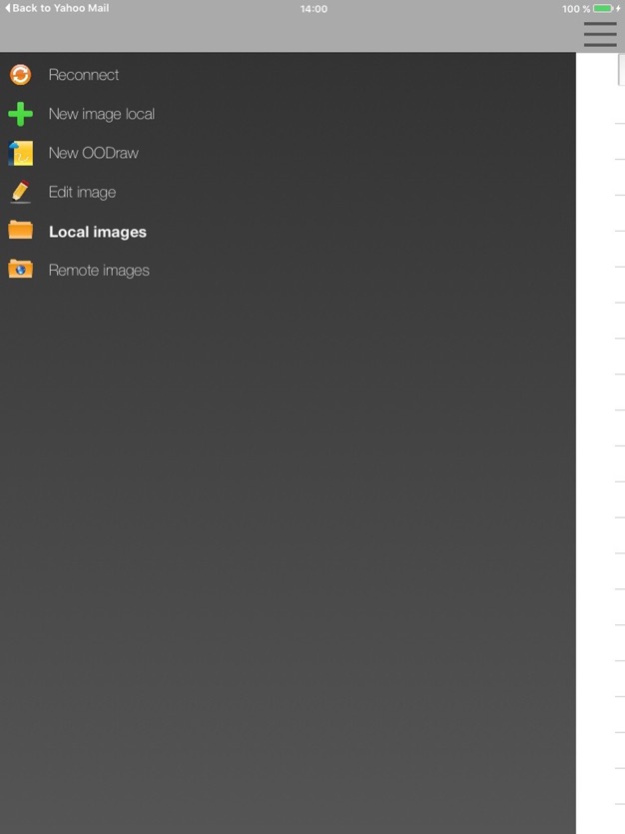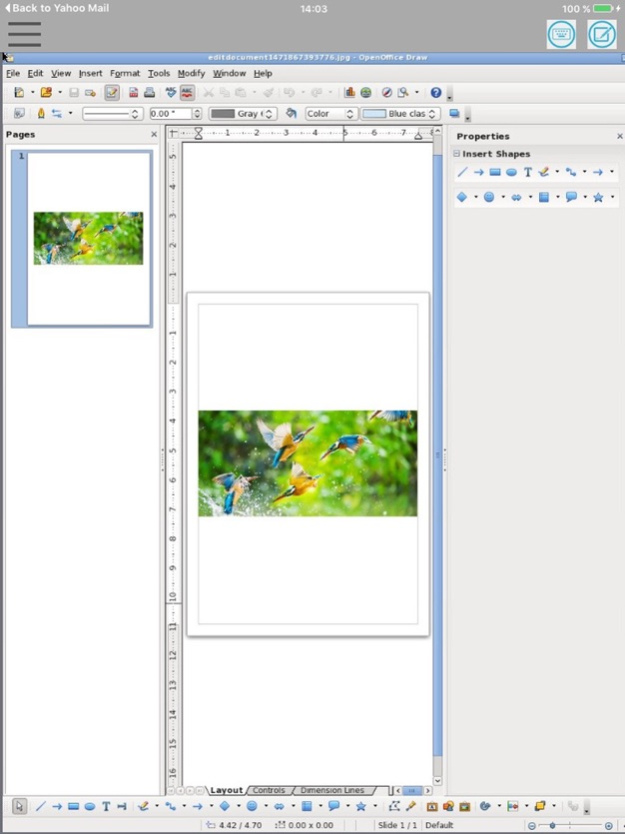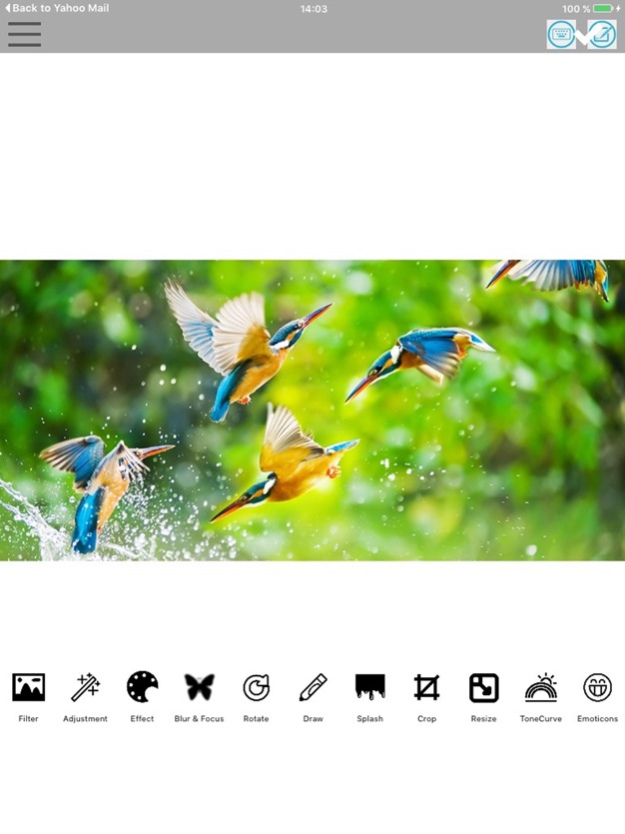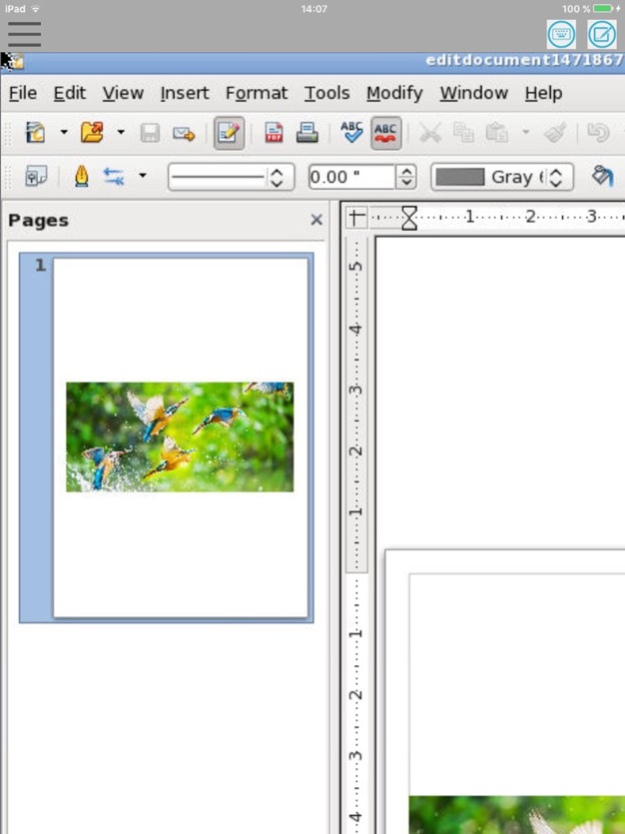XOfficeDraw graphics editor 2.4
Free Version
Publisher Description
XOfficeDraw is an app to create draws, graphics and diagrams. It is a drawing tool that helps to create graphics, either a quick sketch or a complex engineering plan. This is an app for those who needs to effectively work with graphics and diagrams.
XOfficeDraw is the app OpenOffice Draw that is run remotely in our servers. It also includes a simple graphic editor to work when you are offline. As such, it inherits OpenOffice Draw features:
- Styles and Formatting help to put all your graphics styles at your fingertips;
- The 3D controller puts spheres, rings, cubes, etc. at your disposal;
- Sophisticated rendering lets you create photorealistic images;
- Smart connectors make short work of flowcharts, organization charts, network diagrams, etc;
- Dimension lines automatically calculate and display linear dimensions as you draw;
- Use the picture Gallery for clipart; create your own art and add it to the Gallery;
- Arrange objects: group, ungroup, regroup, and edit objects while grouped;
- Manipulate objects, rotate them in two or three dimensions;
- Save your graphics in OpenDocument format;
- Import graphics from all common formats (including BMP, GIF, JPEG, PNG, TIFF, and WMF);
XOffiDraw is integrated with the OffiDocs http://www.offidocs.com API to edit office online documents.
Oct 3, 2021
Version 2.4
Compliance with IOS 15
About XOfficeDraw graphics editor
XOfficeDraw graphics editor is a free app for iOS published in the Screen Capture list of apps, part of Graphic Apps.
The company that develops XOfficeDraw graphics editor is SSA. The latest version released by its developer is 2.4.
To install XOfficeDraw graphics editor on your iOS device, just click the green Continue To App button above to start the installation process. The app is listed on our website since 2021-10-03 and was downloaded 2 times. We have already checked if the download link is safe, however for your own protection we recommend that you scan the downloaded app with your antivirus. Your antivirus may detect the XOfficeDraw graphics editor as malware if the download link is broken.
How to install XOfficeDraw graphics editor on your iOS device:
- Click on the Continue To App button on our website. This will redirect you to the App Store.
- Once the XOfficeDraw graphics editor is shown in the iTunes listing of your iOS device, you can start its download and installation. Tap on the GET button to the right of the app to start downloading it.
- If you are not logged-in the iOS appstore app, you'll be prompted for your your Apple ID and/or password.
- After XOfficeDraw graphics editor is downloaded, you'll see an INSTALL button to the right. Tap on it to start the actual installation of the iOS app.
- Once installation is finished you can tap on the OPEN button to start it. Its icon will also be added to your device home screen.